Choose Winners
This documentation will explain in detail how to choose winners for your promotion.
This documentation has been depreciated.
Please visit https://support.viralsweep.com/ for our updated documentation.
How do I choose winners?
When you have an active giveaway in your dashboard it will be green. When your giveaway ends, it will turn red. Once your giveaway ends, a choose winners button will appear.
Note
You cannot choose winners through ViralSweep until a giveaway ends. If you need to choose winners before a campaign ends, you can export your CSV file and use a service like random.org to randomly choose.
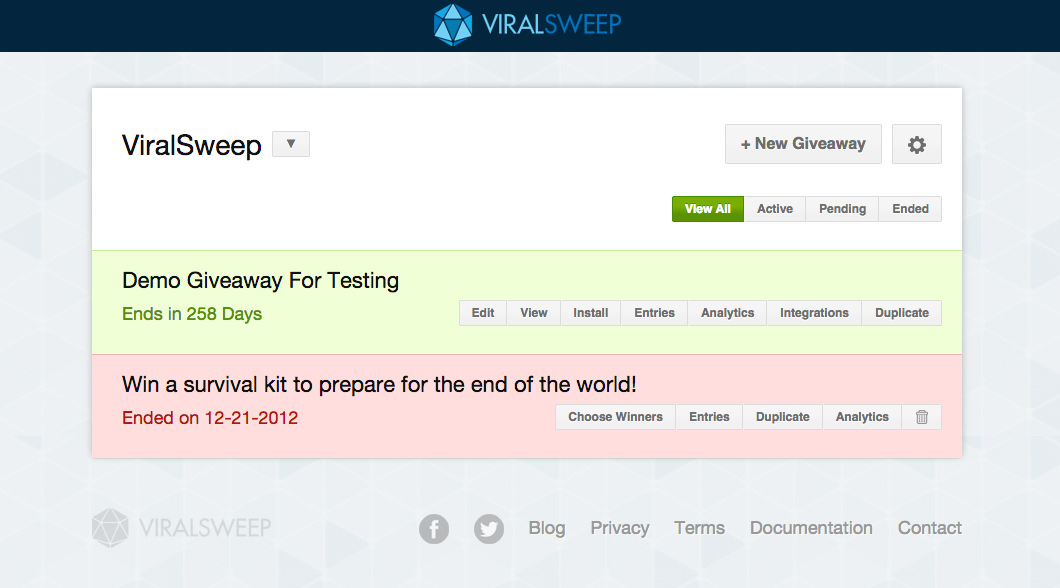
Once you click the choose winners button, the winners will display. ViralSweep will automatically draw the total number of winners that you had input when you set up your campaign. We will provide you with the winner's email and their IP address. If you have an issue with a winner, you can click the Redraw link to have it draw a new winner. You can also click the Export Winners button to download a CSV file of the winner's information.
NOTE
ViralSweep does not contact your winners for you. We will only provide you with their information and you must reach out to them directly.
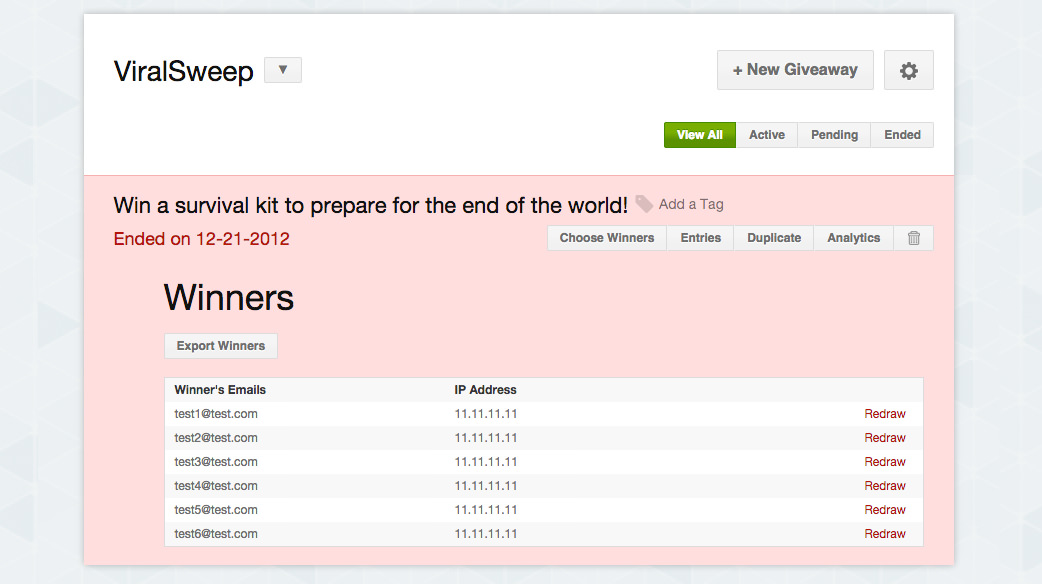
ViralSweep has a fraud detection system in place, so if the system draws a winner and you see the red error FRAUD DETECTION: Draw another winner that means that particular person triggered our fraud detection system and you should draw a new winner.
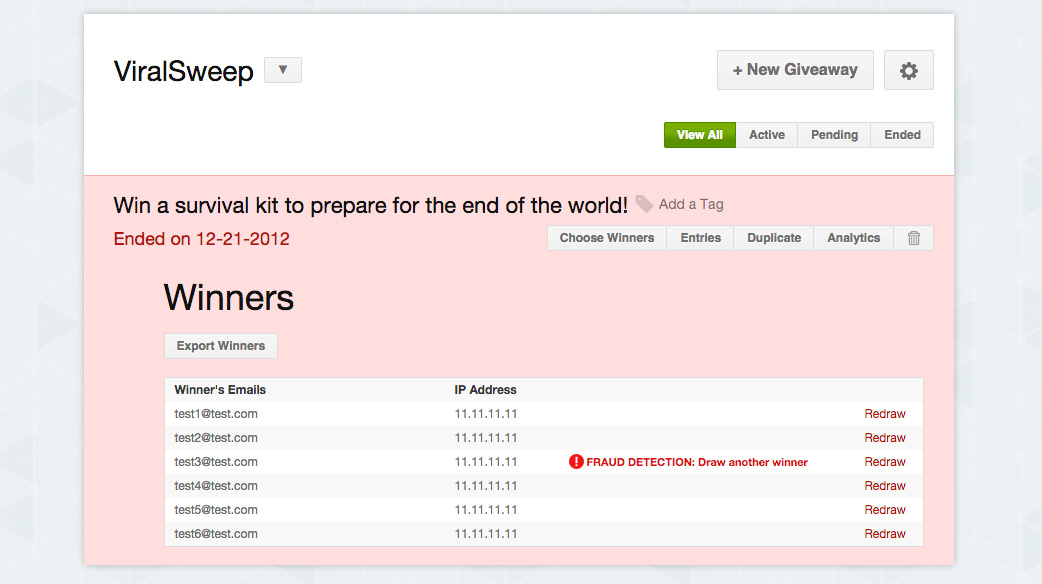
Any questions? We're here to help
You can reach us at [email protected] or talk to us on live chat if we are available.
Updated less than a minute ago
