CheetahMail
This documentation will show you how to take your ViralSweep giveaway and integrate it with CheetahMail so that you can start sending your entrants email addresses right into any CheetahMail list.
This documentation has been depreciated.
Please visit https://support.viralsweep.com/ for our updated documentation.
1) Set up a CheetahMail API client
Log in to CheetaMail and in the top right click on:
Admin > Account Admin > Manage Affiliate Users.
In the 'Role' column, see if you have an API Client already set up. If you have an API Client set up, you will use that username and password to set up this integration.
If you do not have an API Client set up, click on New Affiliate User in the top left corner.
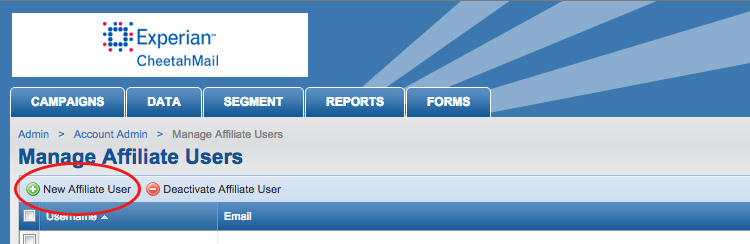
Go through the process of adding a new affiliate user by inputting the name, email address, and other required information. In the role section, choose 'API Client'. Click save when finished.
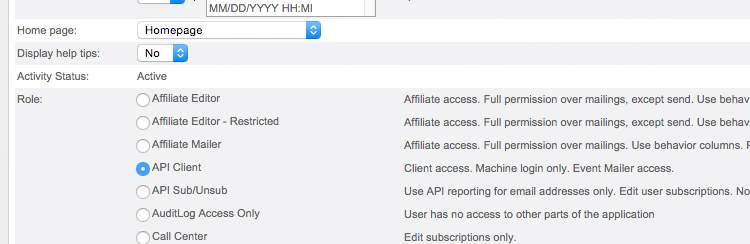
2) Connect to CheetahMail
Once your giveaway is fully set up in ViralSweep, you will see the integrations button in your dashboard. Click the button to reveal the integration options.
Once the integration options appear, click the Connect to CheetahMail button.
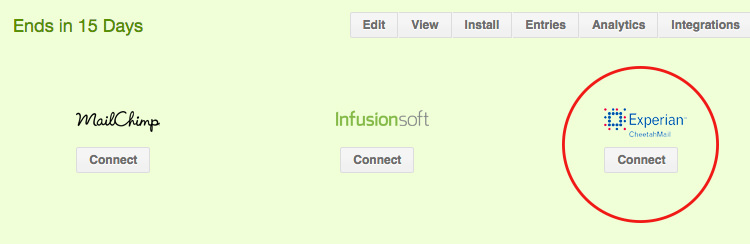
3) Input your CheetahMail information
Enter your CheetahMail API username and password, as well as the list ID that you want to connect to. When finished, click connect.
NOTE
The connection will not work unless you are using the proper API username and password. See Step 1 to ensure you have set up a user with an API Client role.
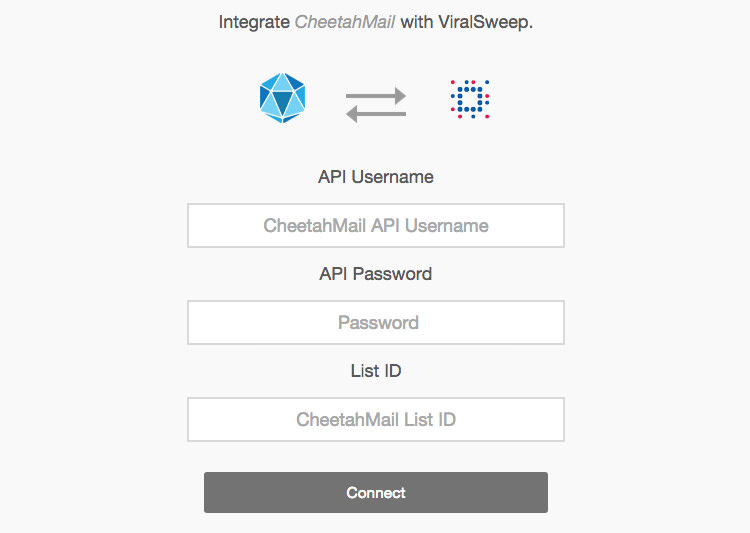
4) Connection complete
You'll be redirected back to your dashboard after the connection is complete. Click the integrations button to see that you are connected to CheetahMail. You can click the disconnect button to turn off the integration at anytime.
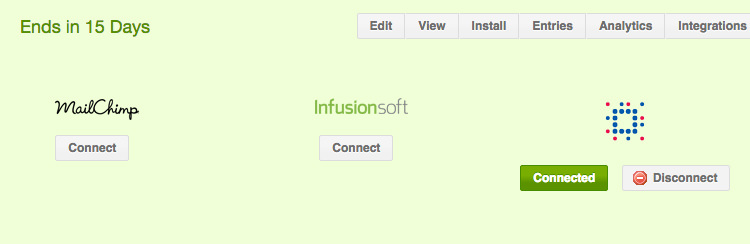
Troubleshooting
Email already in CheetahMail list
The email address entered into the giveaway may already be in your CheetahMail list, so it will not be added again.
Email already entered into ViralSweep
The email address entered into the giveaway has already been entered into the giveaway, so therefore it is not passed to CheetahMail.
Delay in reporting
CheetahMail is having a delay in reporting. Try going to the user lookup and search for the email address that has been entered.
IP restrictions on CheetahMail account
If you have IP restrictions enabled within CheetahMail (this is an account-level function) the integration will not work properly. In order to use this integration, IP restrictions need to be turned off.
Any questions? We're here to help
You can reach us at [email protected] or talk to us on live chat if we are available.
Updated less than a minute ago
