Email Notifications
This documentation will explain in detail how to use the Email Notifications feature.
This documentation has been depreciated.
Please visit https://support.viralsweep.com/ for our updated documentation.
Note
This feature is only available on our Business and Agency plans.
Overview
The Email Notifications feature allows you to automatically dispatch an email to an entrant the second they enter the promotion.
Use Cases
Here are a few different use cases for the Email Notifications feature:
- Thanking someone for entering and providing them with information about your company.
- Thanking someone for entering and encouraging them to share with friends.
- Offering a discount or coupon code as a thank you for entering.
- Offering a free e-book, white paper, or other download as a thank you for entering.
The list goes on, you can get really creative with this and send them a notification about anything!
Setup
Select the Email Notifications feature under Advanced Options when putting your promotion together.
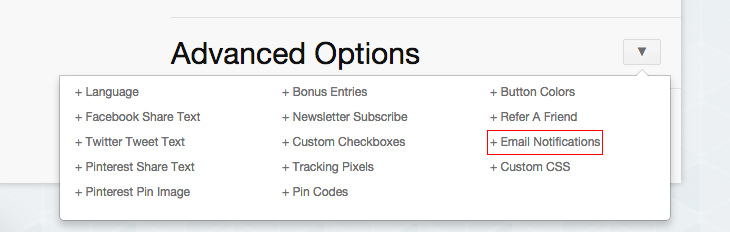
Email From
This field is the email address that the email will come from. Input your company email address here.
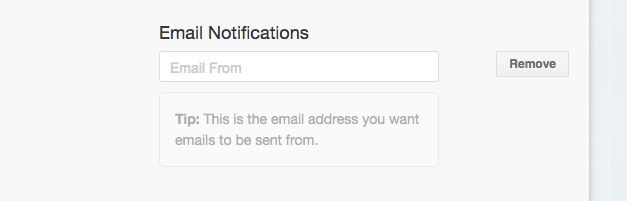
Subject and Body
In the subject field, enter what you want the subject of the email to be. Be sure to keep it clear and concise, and do not make it misleading or deceptive.
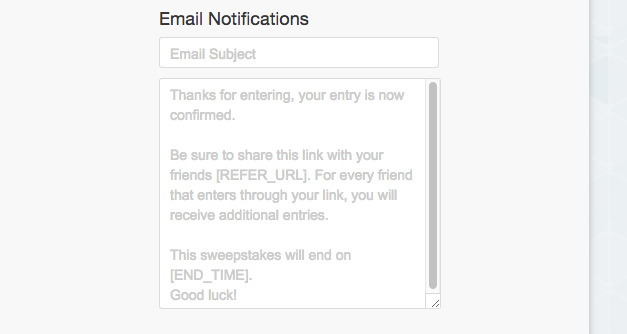
In the body of the email, we provide you with a default message that you can use, along with parameters that you can utilize. The body field accepts both plain-text, as well as HTML. If you currently have an HTML email template that you use, you can copy and paste it into the body field.
The current available parameters that we provide are:
[REFER_URL] - This will automatically pull in the referral URL of the person who entered.
[END_TIME] - This will display the end time of the promotion.
[ENTRY_NAME] - This will display the first name of the entrant. You must be using the 'Name' field on your entry form in order for this to work.
[ENTRY_EMAIL] - This will display the email address of the entrant.
Here is an example utilizing some of these parameters:
Hi there [ENTRY_NAME]!
Thank you so much for taking the time to enter our sweepstakes. Your entry is now confirmed.
Be sure to share this link with your friends [REFER_URL].
For each friend that you get to enter through your link, you will receive additional entries.
This sweepstakes will end on [END_TIME].
Good luck!
Test Email
Once you have input the proper information, you can send yourself a test email. Simply input your email address and a test email will be dispatched to you.
Note
The test email feature is purely to see what the email will look like. We do not fill in the parameters in the test email, so you will not see a referral URL, or the end time, etc. If you want to do a live test of this where all the parameters are filled in, save your campaign and enter the promotion to run a live test.
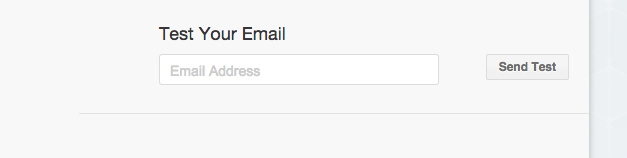
Common Questions
How do I know what the email will say that gets sent out when people enter?
You have full control over this email during the setup phase. Please refer to the setup section which will explain in detail how to modify the email that is sent out.
When testing I did not get the email notification, what happened?
There could be a few reasons for this:
- There is a delay in sending the email. Please allow more time for it to be delivered.
- The email went to your spam folder. Please check your spam/junk folder.
- The email address you entered is invalid and the email bounced.
- The email address you entered the promotion with has already been entered before, so the email notification will not get dispatched again. Try entering with a different email.
Any questions? We're here to help
You can reach us at [email protected] or talk to us on live chat if we are available.
Updated less than a minute ago
